CurseForge
This is a guide to installing the modpack for ReplMC Modded with the CurseForge app.
If you've never used the CurseForge app before, you'll need to download it from here.
Downloading the Modpack
To make it quick to join the server, we've created a modpack that you can import into your launcher. This includes all of the required mods as well as performance mods.
You should download the CurseForge.zip file from here.
Installing the Modpack
Once you've downloaded the modpack, you'll need to install it.
- Inside the app, press the
Create Custom Profilebutton at the top right.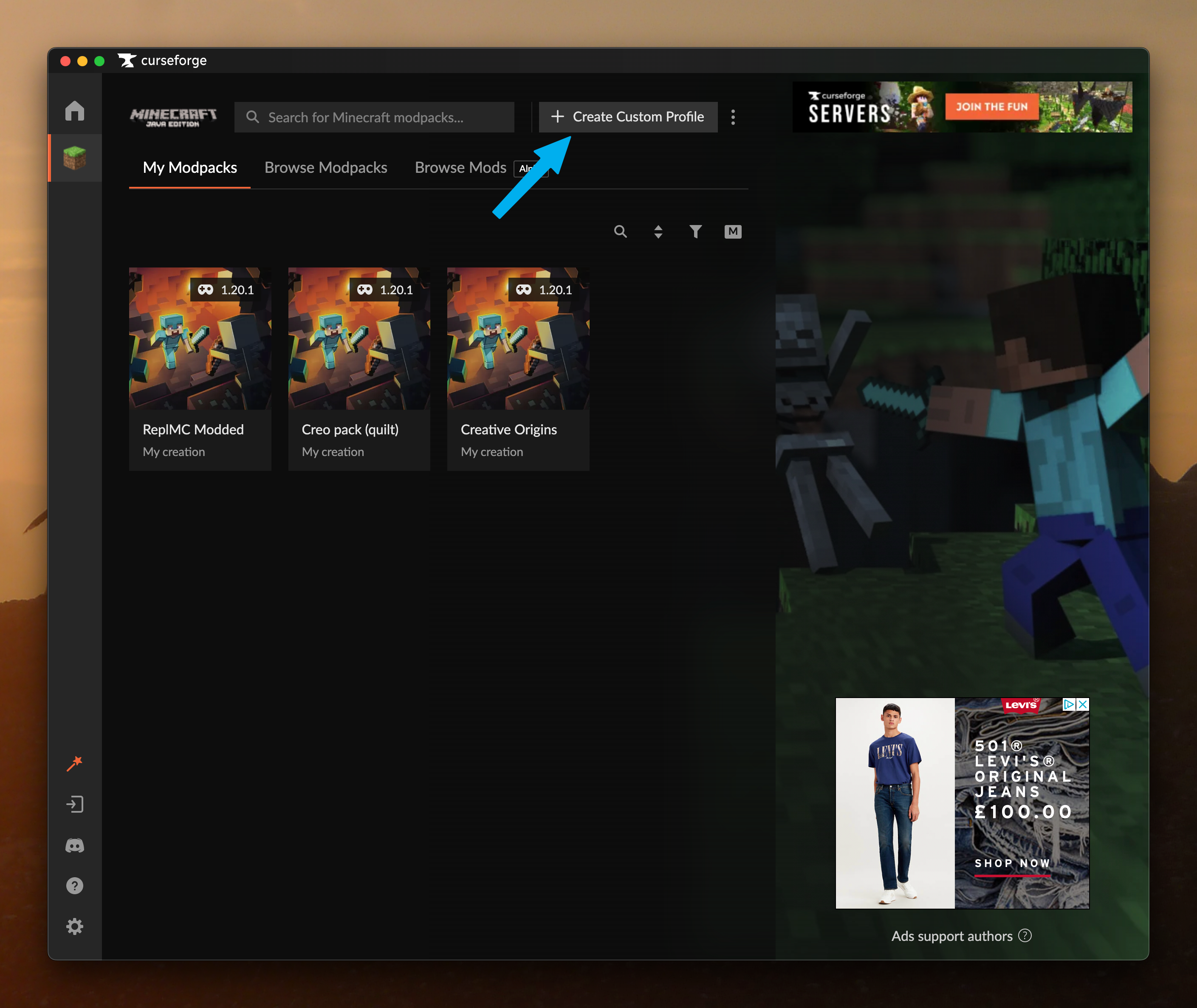
- Then, press
import a previously created profileand select the file you downloaded.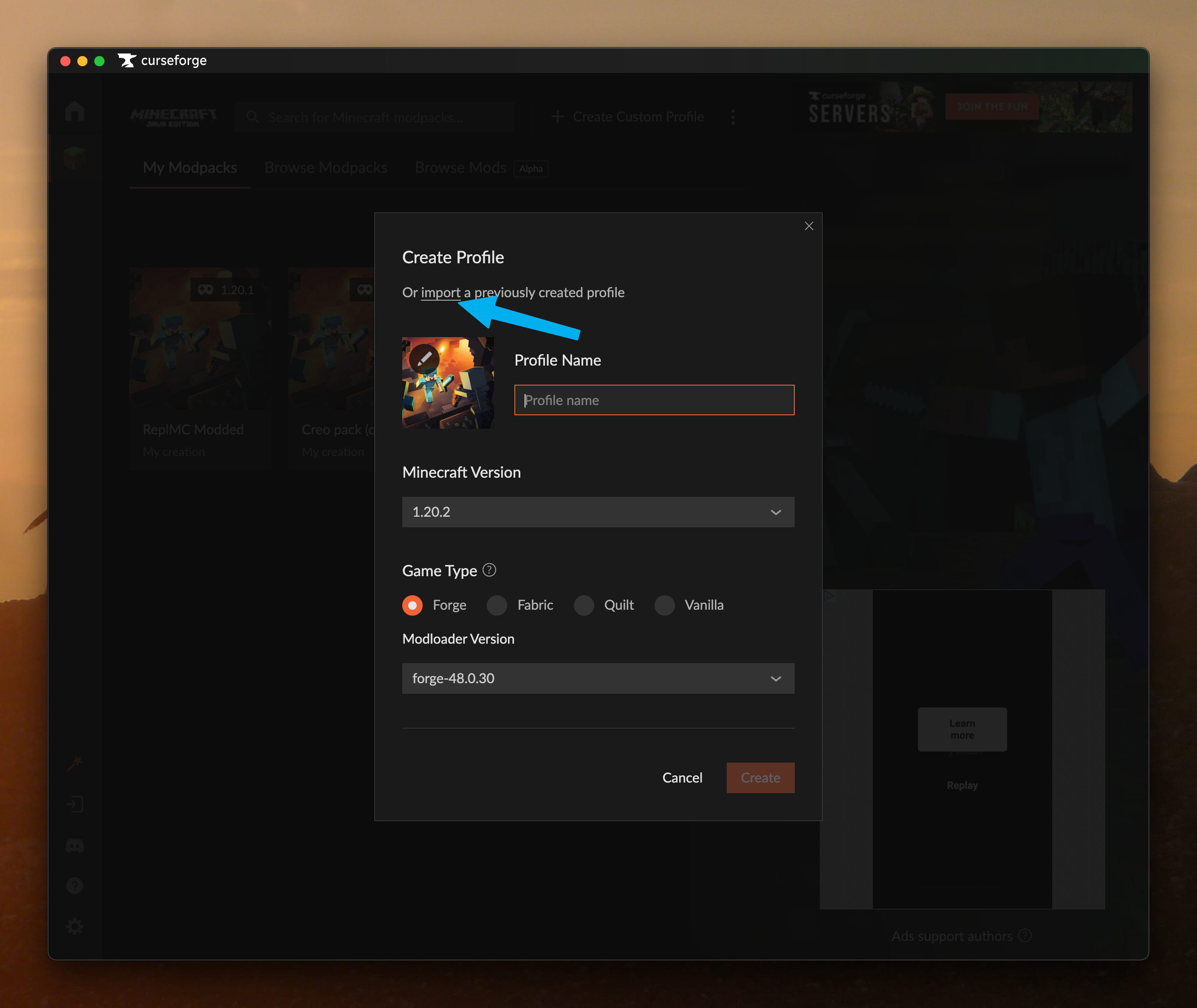
- That's it! You can now launch the pack and connect to the server.
- Press Play. This will open the default Minecraft Launcher. Sign in if needed then press play again.
Installing Additional Mods
Now, we've not included all of the mods that you might want. The pack does include JEI and Mod Menu, but you may want to add more such as a minimap. This is doable in the app for any mods that are hosted on CurseForge.
CurseForge-hosted mods
- Open your instance settings then press the jigsaw icon.
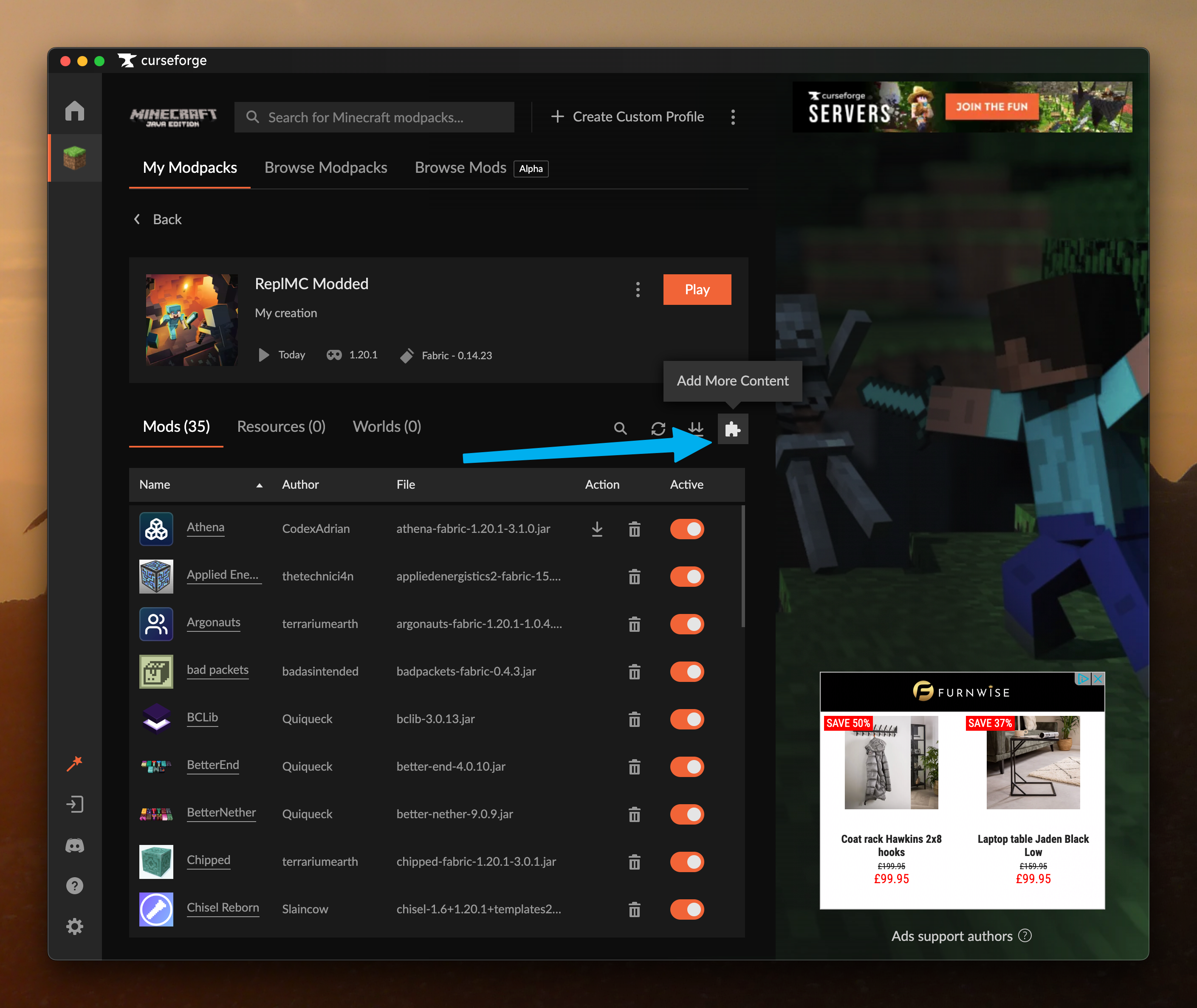
- Search for a mod that you want in the
Modstab. Then, hit the install button. You can see a list of mods we recommend here.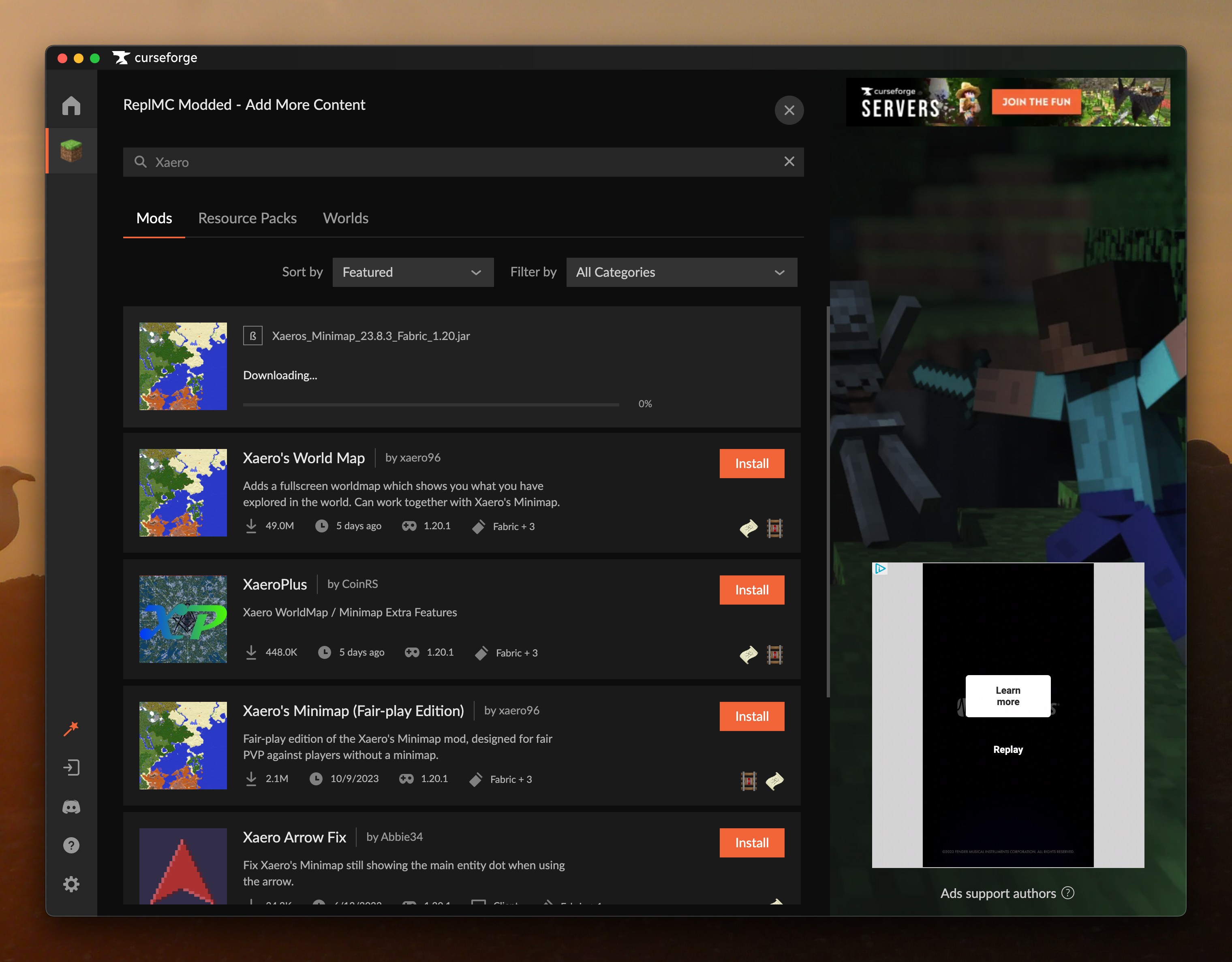
- That's it! When you launch your pack next, the mods you installed will be there for you.
Other mods
Not all mods are on Curseforge. You'll find a large selection of mods on Modrinth. Here's how to install them.
- Find a mod you want and download the 1.20.1 Fabric version from Modrinth.
- Inside the CurseForge app, press this button.
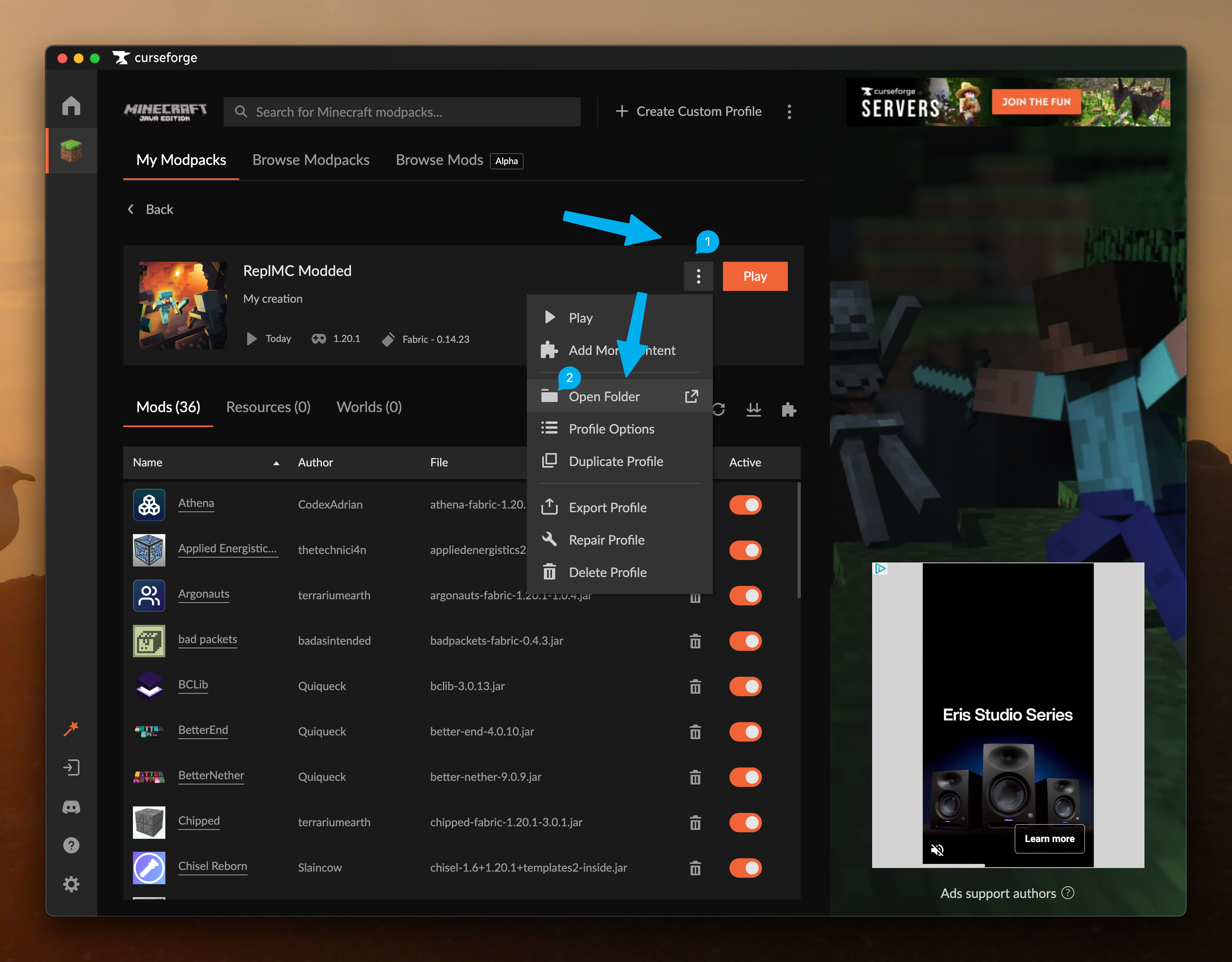
- Next, drag the mod you downloaded into the
modsfolder. - That's it! When you launch your pack next, the mods you installed will be there for you.