Prism Launcher
This is a guide to installing the modpack for ReplMC Modded with Prism Launcher.
If you've never used Prism before, you'll need to download it from here.
Downloading the Modpack
To make it quick to join the server, we've created a modpack that you can import into your launcher. This includes all of the required mods as well as performance mods.
You should download the PrismLauncher.mrpack file from here.
Installing the Modpack
Once you've downloaded the modpack, you'll need to install it.
- Inside Prism, press
Add Instancein the top left corner.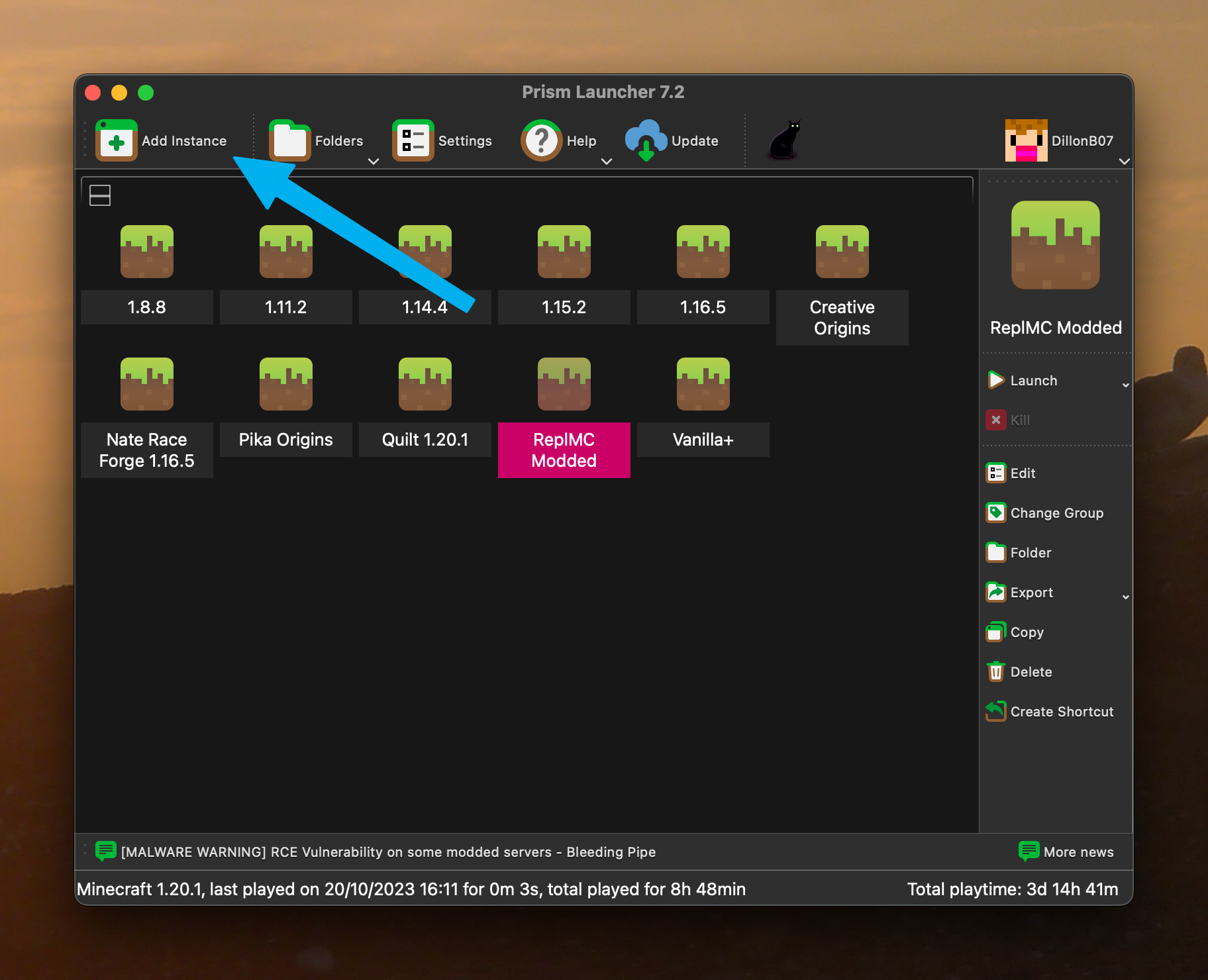
- Go to the
Importtab and pressBrowse. Then, select the file you downloaded. You may need to change the file format toModrinth pack (*.mrpack)to be able to select the file.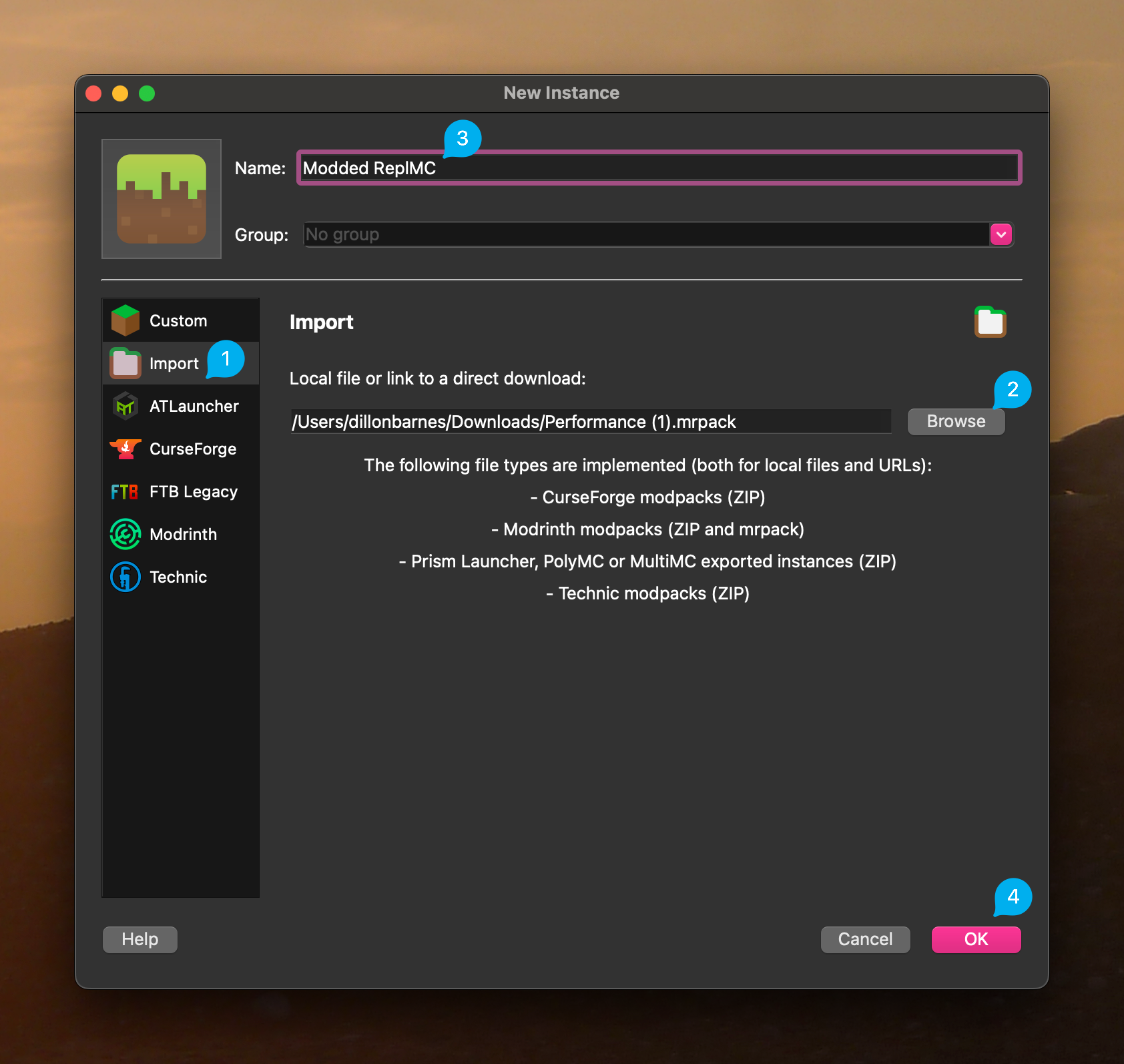
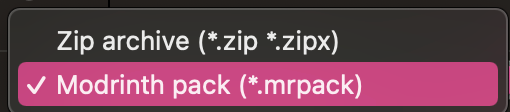
- Press
OKand wait for the pack to install. This may take a while as it will download all of the mods. - That's it! You can now launch the pack and join the server.
Installing Additional Mods
Now, we've not included all of the mods that you might want. The pack does include JEI and Mod Menu, but you may want to add more such as a minimap. This is very simple in Prism.
- Navigate to your instance settings
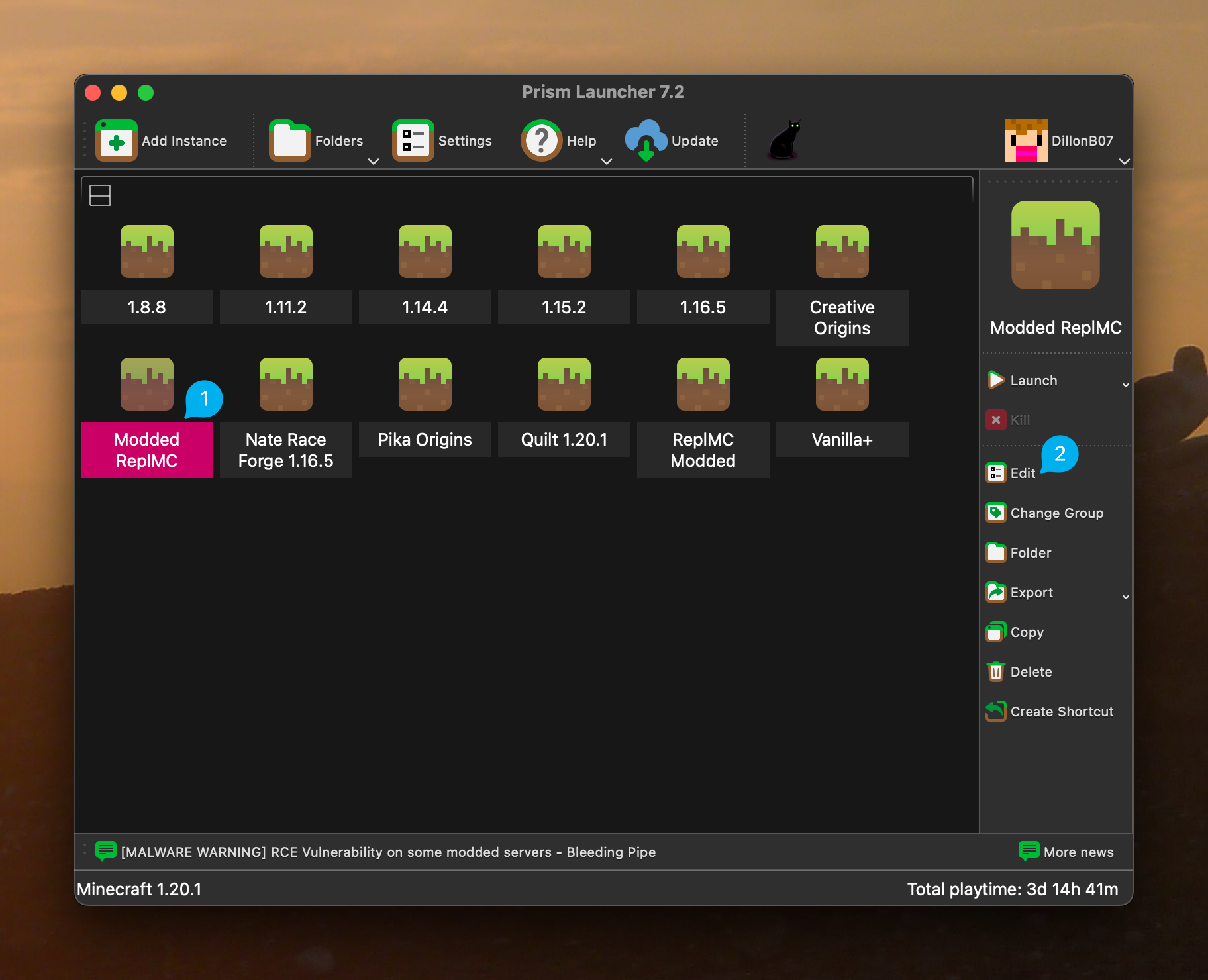
- Go to the
Modstab and pressDownload mods
- Search for a mod you want to download. You can see a list of mods we recommend here.
- Once you've found a mod that you'd like, press
Select mod for downloadand thenReview and Confirm. Once confirmed, the mod will be downloaded and installed.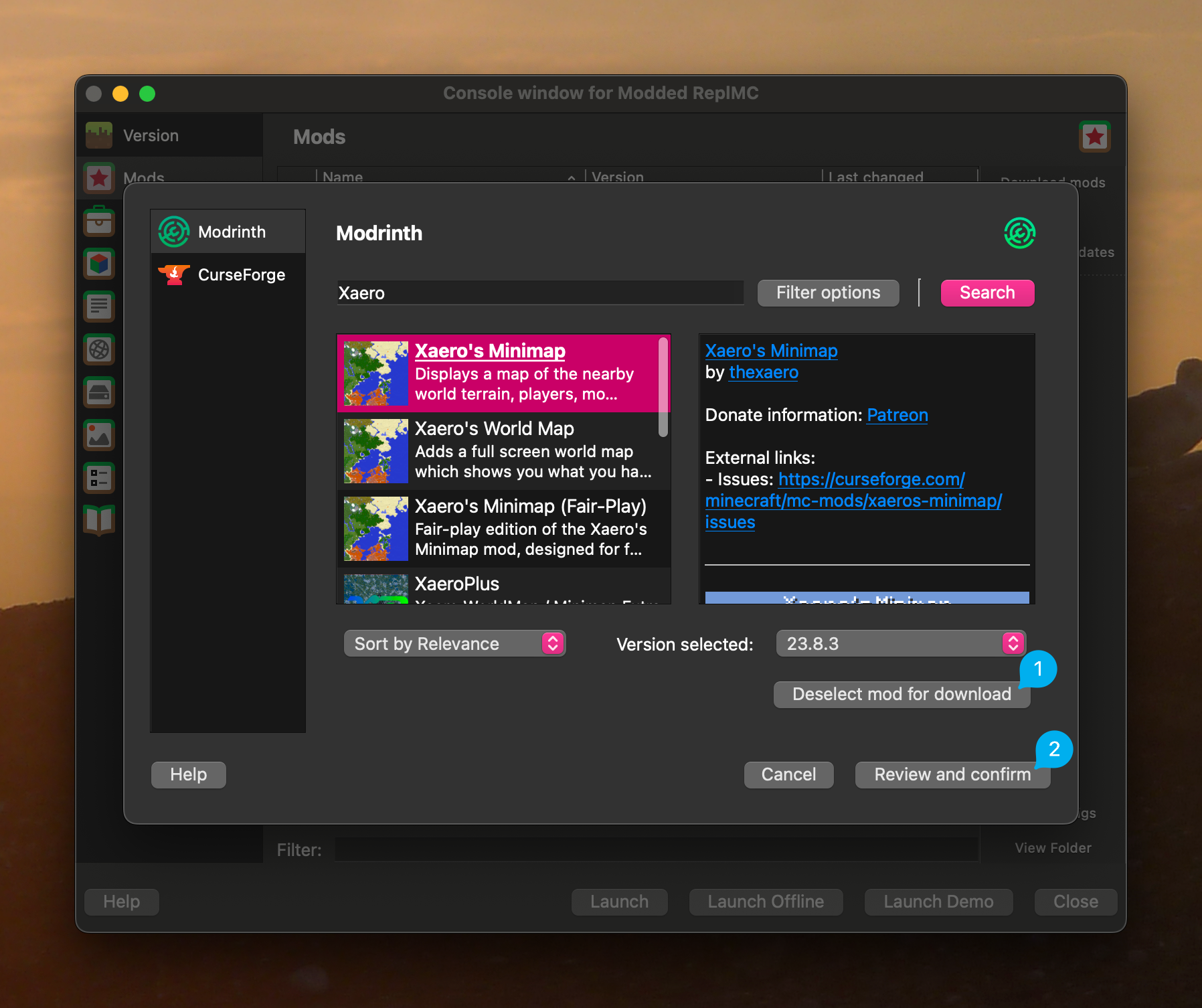
- That's it! When you launch your pack next, the mods you installed will be there for you.